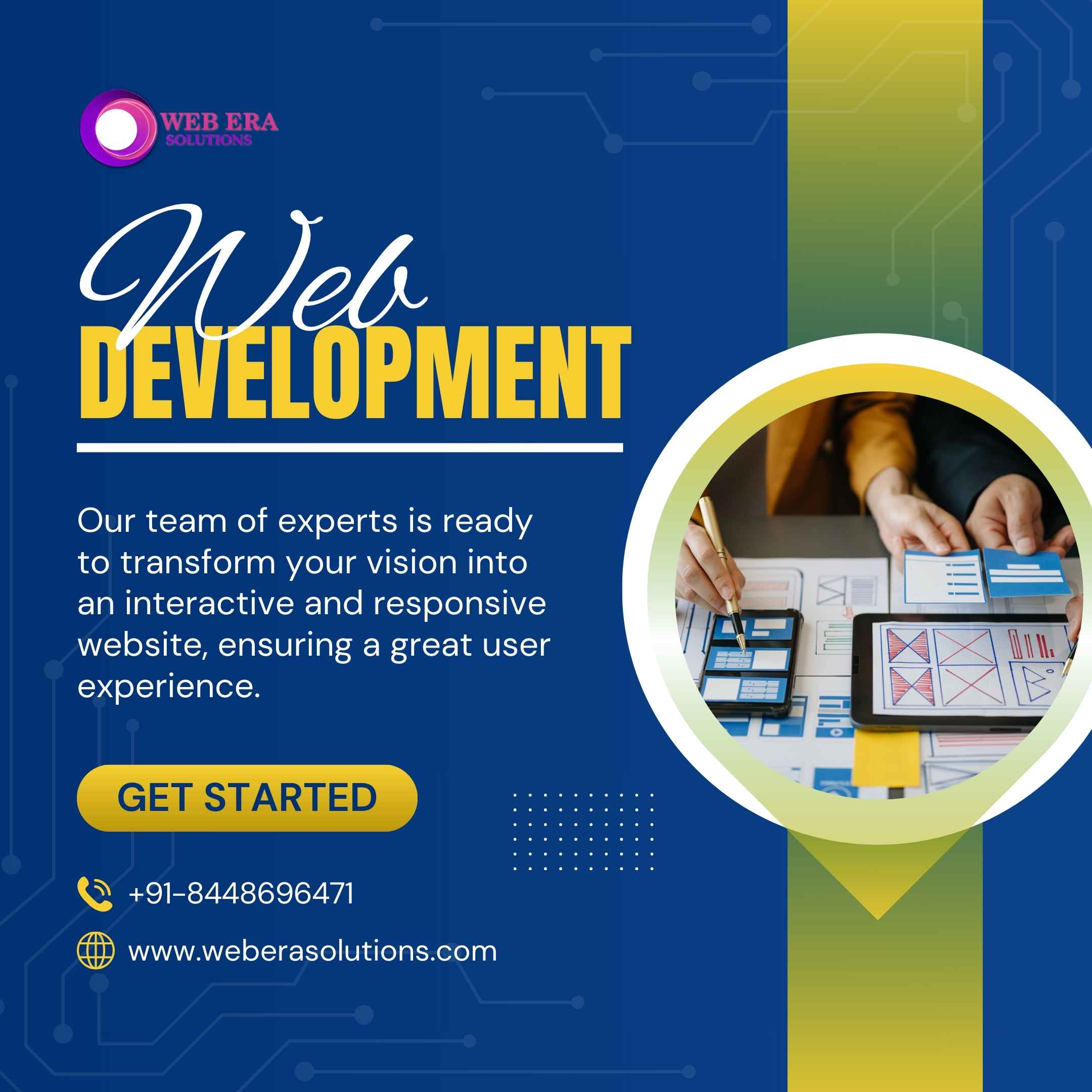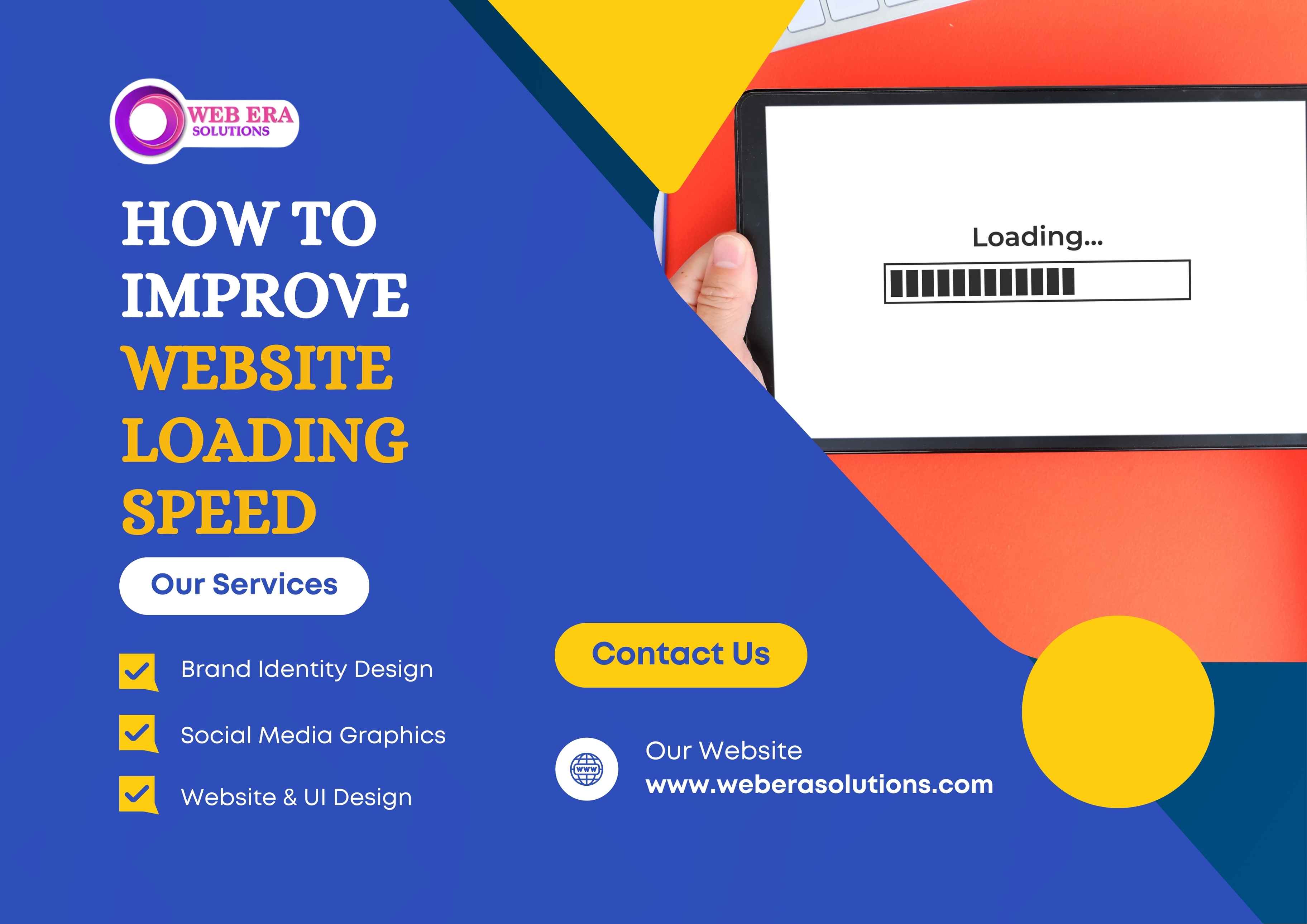
In today's fast-paced digital world, it is becoming more important than ever to optimize the speed of your website as an indicator of online success. No matter if your site is an online store, a site for a business, or even a blog, your users will expect your site to load quickly. If your site loads slowly, it leaves users frustrated and harms not just the SEO ranking, conversion rates, and brand reputation.
At Web Era Solutions, we are uniquely qualified to help you achieve optimal website performance. In this comprehensive, detailed guide, we are going to share definitive ways to optimize and improve your website loading times with proven strategies, tools & techniques.
Why Website Loading Speed Matters
Before we dive into the solutions, let’s understand why your website speed is so important:
Better User Experience:
Visitors don’t want to wait. A fast website keeps them engaged and encourages them to explore more pages.Improved SEO Rankings:
Google considers page loading speed as a key ranking factor. Faster websites rank higher in search results.Higher Conversion Rates:
Studies show that a 1-second delay can reduce conversions by up to 7%. Faster websites mean happier customers and more sales.Reduced Bounce Rate:
Users are likely to leave if your page takes more than 3 seconds to load. A quick site ensures lower bounce rates.Enhanced Mobile Experience:
With the rise of mobile browsing, fast-loading pages are crucial for smartphone users.
1. Optimize Your Images
Large image files are one of the main culprits behind slow websites. Optimizing them can drastically reduce loading time.
Tips to optimize images:
Compress images using tools like TinyPNG or ImageOptim
Use next-gen formats like WebP
Resize images according to the display dimensions
Enable lazy loading to delay image loading until the user scrolls to them
Pro Tip: A properly optimized image can cut page size by up to 50% without compromising quality.
2. Use a Reliable Hosting Provider
Your web hosting service plays a major role in determining your website’s performance. Cheap or shared hosting often slows down your site during high traffic.
Choose a hosting provider that offers:
SSD storage for faster data retrieval
Content Delivery Network (CDN) integration
24/7 technical support
High uptime (99.9% or above)
At Web Era Solutions, Best web designing company we recommend high-performance hosting solutions designed for speed, reliability, and scalability.
3. Enable Browser Caching
Browser caching allows frequently accessed files (like logos, scripts, and stylesheets) to be stored on the user’s device, so they don’t have to download them every time.
You can enable caching by:
Adding cache-control headers in your .htaccess file
Using plugins like WP Super Cache or W3 Total Cache (for WordPress)
Result: Repeat visitors will experience much faster load times.
4. Minify CSS, JavaScript, and HTML
Unnecessary spaces, comments, and formatting in your website’s code can slow down page load time. Minifying your code makes it lightweight and efficient.
Tools to minify code:
UglifyJS for JavaScript
CSSNano for CSS
HTMLMinifier for HTML
If you’re using a CMS like WordPress, install plugins such as Autoptimize or WP Rocket to automate this process.
5. Use a Content Delivery Network (CDN)
A CDN stores your website’s content on multiple servers around the globe. When a user visits your site, the CDN delivers the content from the nearest server, reducing latency and loading time.
Popular CDN providers:
Cloudflare
Akamai
Amazon CloudFront
This is especially beneficial for websites with international traffic.
6. Optimize Your Website’s Database
Over time, your website’s database collects unnecessary data like post revisions, spam comments, and old plugin data. Cleaning it regularly improves performance.
How to optimize:
Use tools like WP-Optimize for WordPress
Delete unused plugins and themes
Schedule automatic cleanups
A lean database ensures faster query execution and page rendering.
7. Reduce Server Response Time
Server response time (TTFB – Time to First Byte) measures how quickly your server starts responding. A delay here can affect your overall site speed.
Tips to improve TTFB:
Upgrade to a better hosting plan
Use caching and CDNs
Optimize your database and scripts
A good server response time should ideally be under 200ms.
8. Implement Lazy Loading
Lazy loading delays the loading of images and videos until they are visible on the user’s screen. This technique speeds up the initial page load significantly.
Benefits of lazy loading:
Reduces initial page weight
Enhances user experience
Saves bandwidth
Modern browsers and WordPress themes support native lazy loading for better performance.
9. Limit Redirects
Each redirect triggers an additional HTTP request and response, increasing page load time. Use redirects only when absolutely necessary.
Check and reduce redirects using:
Google PageSpeed Insights
Screaming Frog SEO Spider
For example, instead of redirecting from http://example.com → http://www.example.com → https://www.example.com, keep just one redirect.
10. Test and Monitor Website Speed Regularly
You can’t improve what you don’t measure. Regular testing helps identify bottlenecks and track improvements.
Best tools for speed testing: